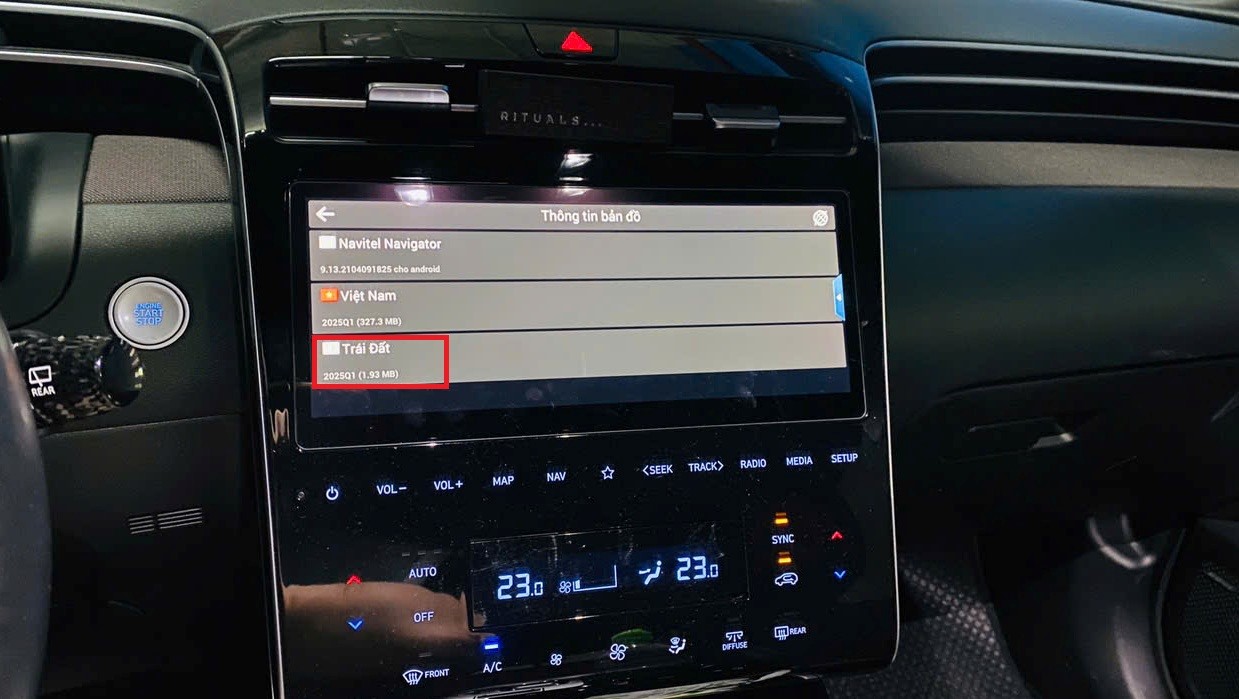Hyundai Q1/2025 Map Update Notice: New Data & Update Instructions
Dear Valued Customers,
On the occasion of the 50th Anniversary of Vietnam’s Reunification Day (April 30, 1975 – April 30, 2025) and in preparation for the April 30 – May 1 national holiday, we are pleased to announce:
The Q1/2025 map data update for Hyundai AVN systems is officially released!
This update is optimized to support your travel during the holidays with improved safety, smoother navigation, updated traffic data, new points of interest, and enhanced route guidance.
Update Availability
The Q1/2025 map update is effective from April 29, 2025, and users can perform the update anytime from that date onward.
Hyundai Models Supported in Q1/2025 Update
The update applies to the following Hyundai models:
- Grand i10
- Accent
- Venue
- Elantra
- Creta
- Stargazer
- Tucson
- SantaFe
Key Features of the Q1/2025 Update
🔹 Updated Traffic Network:
Includes newly opened roads, overpasses, underpasses, and residential zones nationwide.
🔹 New Points of Interest (POIs):
Adds new restaurants, gas stations, shopping centers, and tourist attractions introduced in Q1/2025.
🔹 AVN System Performance Optimization:
Improved processing speed, smoother and more intuitive user interface.
🔹 Enhanced Route Accuracy:
More precise and efficient route guidance.
🔹 Improved Display Interface:
Clearer visuals optimized for both day and night driving.
Recommendation to Hyundai Owners
To ensure your Hyundai operates with the most accurate map data, we strongly recommend quarterly updates.
The Q1/2025 update will help improve navigation accuracy and provide greater convenience and peace of mind on every journey.
How to Update Your Map
You can update your Hyundai map at home or visit an official Hyundai dealership for assistance.
🔧 Important Notes When Updating:
- Use a dedicated USB for each AVN type. Use a genuine USB 3.0 and disable antivirus during extraction.
- Read instructions carefully: Each AVN model has a different tool and steps—please follow closely.
- Save version info before updating: Press and hold the Setup button and take a screenshot of your version details in case of issues.
- Include license file: Ensure the license file is added to the update tool to prevent errors across all models.
Step-by-Step Update Guide
Step 1: Check Compatibility
- Confirm that the update supports your Hyundai model.
- Go to your AVN settings to check current map and device information.
Step 2: Download the Update Tool
- Visit our official website [insert link].
- Fill in the required details and download the correct update file for your vehicle model.
- Unzip the files and copy everything to the USB.
Step 3: Perform the Update
- Carefully review the instructions included in the download.
- Connect the USB to your vehicle’s AVN system and follow the on-screen instructions to update.
Customer Support
If you have any questions or require assistance during the update process, please contact us:
📞 Hotline: 0832.108.196 (Toll-free)
💬 Zalo: 0832.108.196
📧 Email: avn.support@tcms.thanhcong.vn
📱 Update Notification App:
You may also download the Hyundai Me app, developed by Hyundai Thanh Cong Vietnam, to receive official update notifications.
We’re always here to help make your journeys safer and more enjoyable with the latest updates.
Sincerely,
AVN Support Team